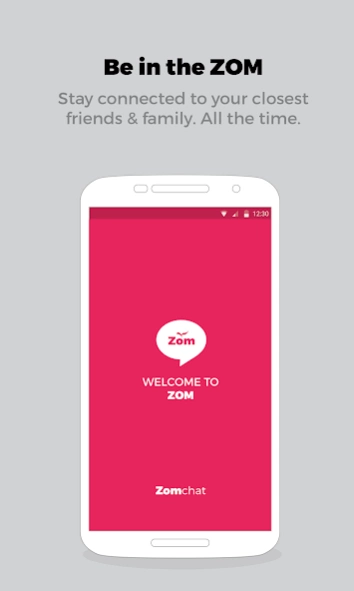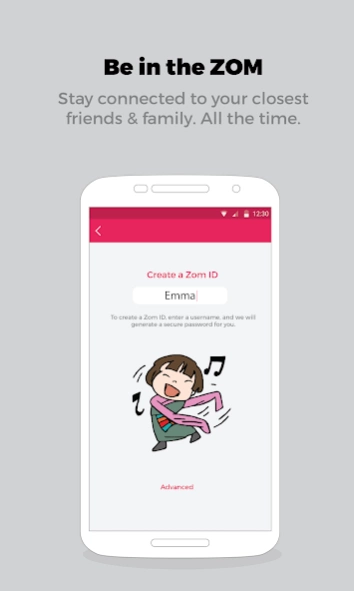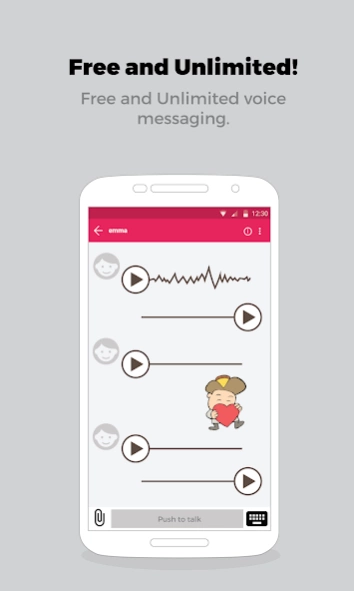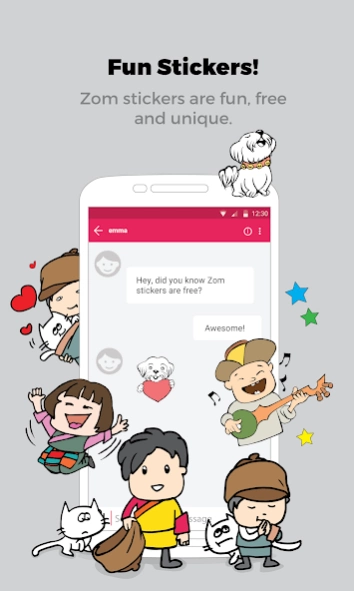Zom Mobile Messenger 3.0.9
Free Version
Publisher Description
Zom Mobile Messenger - The new way to gather together with your friends... by Team Zomkyi & ZomChat
Zom is a place where friends can be friends, and you can always speak your mind freely. Free & open-source with privacy features that helps keep you connected, no matter where you are. Once connected on Zom, you can send free text and voice messages, share photos, stickers and more!
** Zom is Simple **
With Zom, you don't need phone or email registration. Just create a fun username to get started on your Android and iOS devices - and that includes your tablets!
** Free & Unlimited Voice Messaging **
Sending voice messages on Zom is not just fun, but convenient. Once you start recording, you will never run out of time.
** Zom Groups! **
Create your own group. Never miss an update from your family and friends. Start exciting conversation and debates and keep them running
** Fun & Free Stickers **
Zom stickers are unique and can be shared across many apps
** Share Files **
Zom exports files quickly and easily. When you share a photo in Zom, your friends and family will receive it exactly as you sent it. Zom doesn't compromise quality!
About Zom Mobile Messenger
Zom Mobile Messenger is a free app for Android published in the Telephony list of apps, part of Communications.
The company that develops Zom Mobile Messenger is Zom. The latest version released by its developer is 3.0.9.
To install Zom Mobile Messenger on your Android device, just click the green Continue To App button above to start the installation process. The app is listed on our website since 2022-10-03 and was downloaded 1 times. We have already checked if the download link is safe, however for your own protection we recommend that you scan the downloaded app with your antivirus. Your antivirus may detect the Zom Mobile Messenger as malware as malware if the download link to im.zom.messenger is broken.
How to install Zom Mobile Messenger on your Android device:
- Click on the Continue To App button on our website. This will redirect you to Google Play.
- Once the Zom Mobile Messenger is shown in the Google Play listing of your Android device, you can start its download and installation. Tap on the Install button located below the search bar and to the right of the app icon.
- A pop-up window with the permissions required by Zom Mobile Messenger will be shown. Click on Accept to continue the process.
- Zom Mobile Messenger will be downloaded onto your device, displaying a progress. Once the download completes, the installation will start and you'll get a notification after the installation is finished.